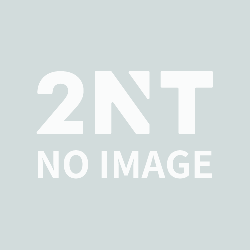沒想到真紅也有統一日本的一天。
起先看到這種圖片時,我想一定是用PS改的吧!
沒想到真的做得到
因為RPGViewer 可以把天下創世裡的頭像CG讀出來再貼回去
以下就教你如何製作頭像CG
首先先選一張圖,用修圖軟體開啟。在這用的是PhotoImpact 7

別管真紅的表情我們只要水晶那個放空的樣子,所以把那個部分剪下來
貼成新檔案就叫未命名-1

因為CG頭像被放在\NOBU11PK\Grp目錄裡
以KAO_*N11存在,並有三種SIZE
KAO_L
圖像大小
256x256
KAO_M
圖像大小
128x128
KAO_S
圖像大小
64x128
開一個像素大小256x256的新圖叫未命名-2

把之前剪下來的未命名-1調整成適當大小貼到未命名-2中,未命名-1可以比較大,方便我們在未命名-2調整位置,記得右邊和下方要留邊不然在游戲中會被程式吃掉變成不完整的頭像

弄好後把圖存成PNG檔
這很重要
因為RPGViewer很囉嗦一下會說色深不一致一下又說圖像大小不一致
選好以後還要調整圖檔的參數

圖只能用256色我也不知道為什麼可能是程式的限制吧

存好後把圖關掉再開啟,這時最好修一下圖畢竟全彩改256會出現許多雜點
為了不讓愛麗絲少女變麻子一點一點修吧
很奇怪的是PNG檔RPGViewer在導入後就會一片空白
所以要把修好的圖存成BMP檔

出現這個就沒問題了

接著用RPGViewer導入

導入記得圖的大小要符合
這裡因為我三張用的是不同圖所以挑最小的頭象的來避免混淆

完成後就是這樣一整排薔薇少女在日本戰國奮戰

起先看到這種圖片時,我想一定是用PS改的吧!
沒想到真的做得到
因為RPGViewer 可以把天下創世裡的頭像CG讀出來再貼回去
以下就教你如何製作頭像CG
首先先選一張圖,用修圖軟體開啟。在這用的是PhotoImpact 7

別管真紅的表情我們只要水晶那個放空的樣子,所以把那個部分剪下來
貼成新檔案就叫未命名-1

因為CG頭像被放在\NOBU11PK\Grp目錄裡
以KAO_*N11存在,並有三種SIZE
KAO_L
圖像大小
256x256
KAO_M
圖像大小
128x128
KAO_S
圖像大小
64x128
開一個像素大小256x256的新圖叫未命名-2

把之前剪下來的未命名-1調整成適當大小貼到未命名-2中,未命名-1可以比較大,方便我們在未命名-2調整位置,記得右邊和下方要留邊不然在游戲中會被程式吃掉變成不完整的頭像

弄好後把圖存成PNG檔
這很重要
因為RPGViewer很囉嗦一下會說色深不一致一下又說圖像大小不一致
選好以後還要調整圖檔的參數

圖只能用256色我也不知道為什麼可能是程式的限制吧

存好後把圖關掉再開啟,這時最好修一下圖畢竟全彩改256會出現許多雜點
為了不讓愛麗絲少女變麻子一點一點修吧
很奇怪的是PNG檔RPGViewer在導入後就會一片空白
所以要把修好的圖存成BMP檔

出現這個就沒問題了

接著用RPGViewer導入

導入記得圖的大小要符合
這裡因為我三張用的是不同圖所以挑最小的頭象的來避免混淆

完成後就是這樣一整排薔薇少女在日本戰國奮戰